.jpeg)
In this one-minute guide, I'll show you how to easily add HTML code to your Blogger post. Whether you're editing an existing post or creating a new one, start by accessing the post editor.
Once there, you'll notice there's no direct option to write HTML code—simply click on the pencil icon and switch to the HTML view.
This allows you to write or add HTML code seamlessly. After making your changes, click "Publish" and confirm. That's it! If you found this helpful, don't forget to subscribe for more tips. See you in the next video!
Watch Below Video:

.png)
.jpeg)
.png)
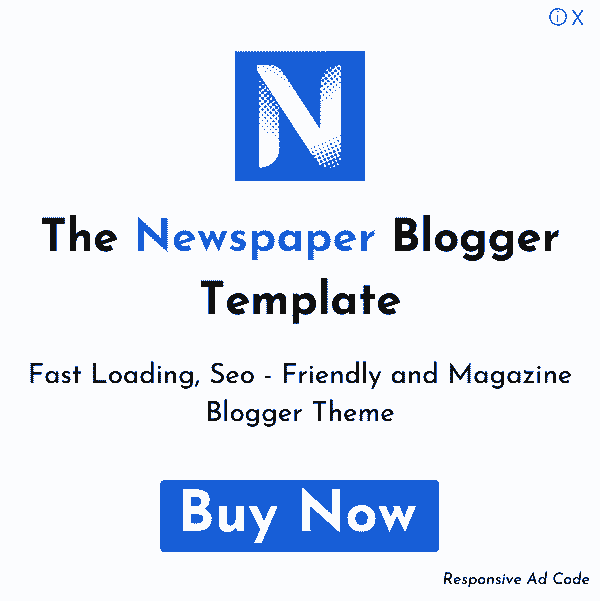

.png)
